Odi's astoundingly incomplete notes
New entries | CodeSubpixel hinting
The anti-aliasing configuration in KDE lets you set the sub-pixel hinting. To get an idea of the effect look at the following screenshots. Each window uses a different hinting style. The more hinting, the sharper will fonts look.
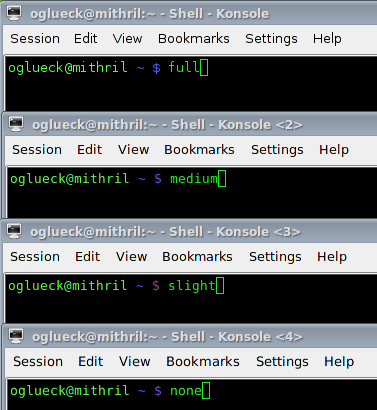
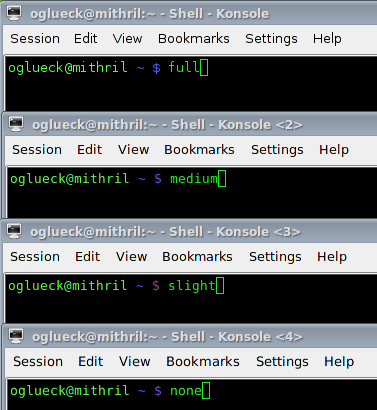
--Rich
If you are viewing this on a cheap CRT then of course you may not be able to distinguish the unsharpness of the anti-aliasing from the CRT divergence.
Odi